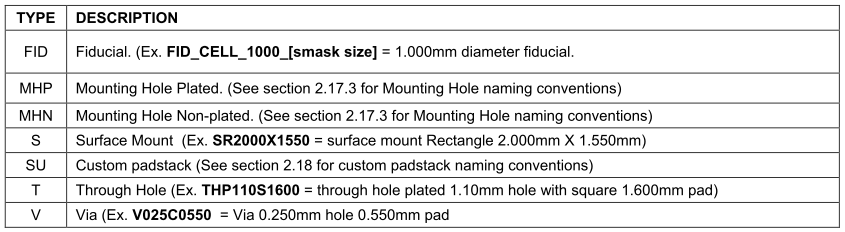18.12.2014
PCB Library Management Part Four: Pad and Padstack Naming
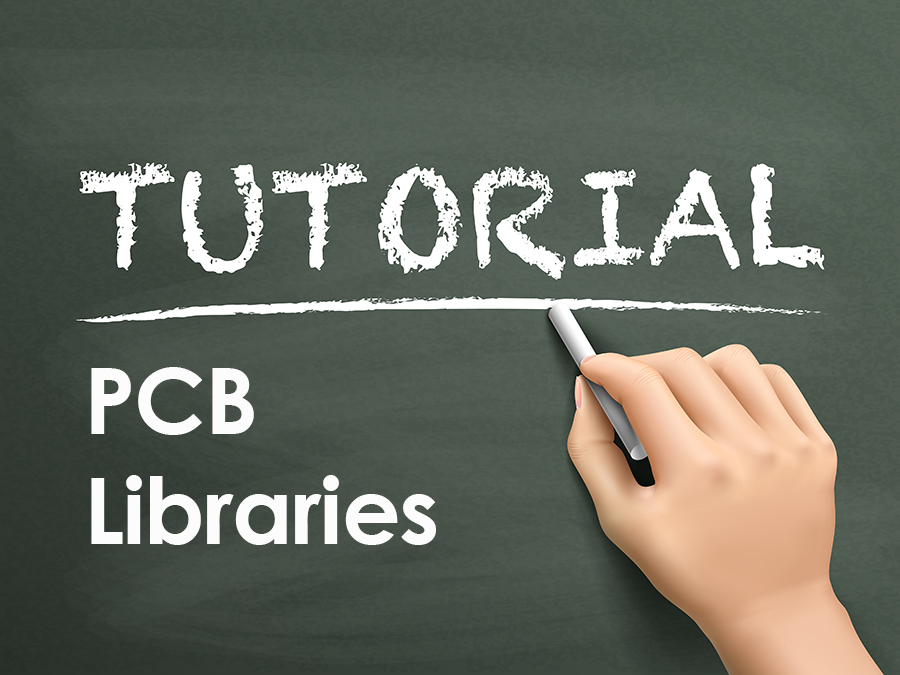
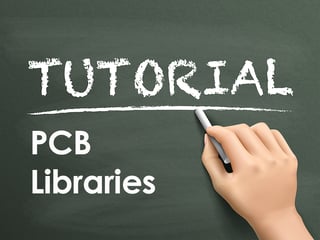
Pads and padstacks are one of the most critical portions of the library, and one of the easiest areas to make mistakes. As is the case with other naming conventions within the library, the goal of these naming conventions is to have all necessary information about the Padstack readily available for easy identification. Pads and Padstacks in particular need a very rigorous naming convention, as there are myriad options for custom shapes and sizes.
Pad Naming
Pads are named as: Shape – Dimensions – Optional Modifiers
Shape: C, R, S, etc. C = circle, R = rectangle, S = square, and so on. See below for a full list of Padstack shapes Optimum utilizes.
Dimensions: X size by Y size.
Optional Modifiers: Modifiers plus options, see below for full list of pad modifiers.
Examples: C2500 – 2.500mm circular pad.
R3000X2250 – 3.000mm x 2.500mm rectangular pad.
Padstack Naming
Padstacks are named as: Type – [Plating] – [Hole Dimensions] – Shape – Pad Dimensions – Optional Modifiers.
Type: M, S, T, etc.
Plating: P (plated), or N (non-plated).
Hole Dimensions: Hole X size by Y size.
Shape: C, R, S, etc. Shape for patstacks uses the same naming convention as individual pads.
Pad Dimensions: Pad X size by Y size.
Optional Modifiers: Modifiers plus options, see below for full list of Padstack modifiers.
Examples: THP200C3000 – 2.00mm plated through hole with circular 3.000mm pad.
SR0800X0700 – Surface mount rectangle pad 0.800mm X 0.700mm.
MHN300 – Mounting hole, 3.00mm non-plated hole.
Default Conditions
The following table lists default parameters for pads and padstacks.
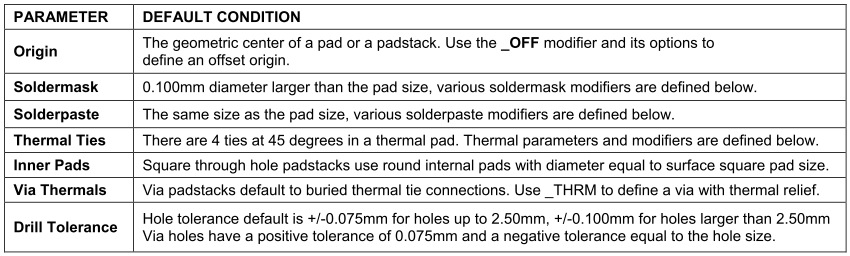
Pad and Padstack Shapes
Shapes are defined with 1 or 2 characters. Only Donut and Thermal shapes are defined with two characters, one to define the shape as thermal or donut, and one for the shape of the thermal or donut. The thermal definitions are for pads only and do not appear in padstack names. The following table lists the shapes used for Pads and Padstacks.
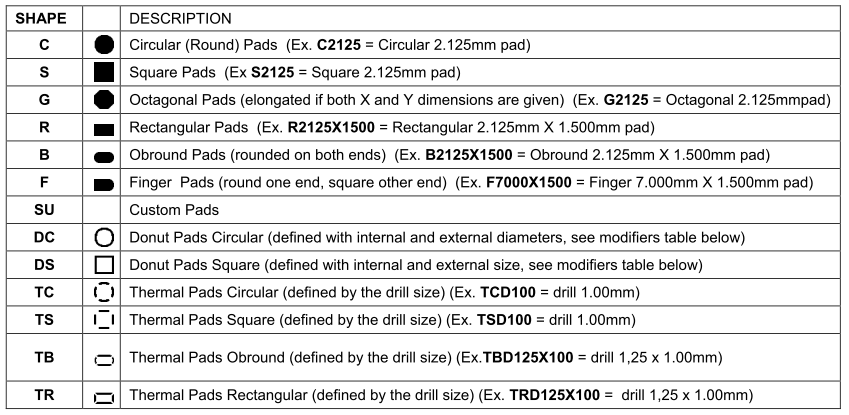
Padstack Types
The Type of a padstack indicates its usage in a design environment. For example, if a padstack is defined as SMD, then the CAD tool knows this is a single layer padstack on either the top or bottom surface and does not expect to find any internal layer entities in the padstack. Type and Shape parameters may be separated with underscore character ( _ ) for more naming clarity. The following table lists the library padstack types and usage.